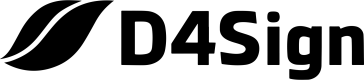User Endpoints
User Endpoints
ImportantDon't forget to include your
tokenAPIandcryptKeyin the request.Ex.: https://secure.d4sign.com.br/api/v1/safes?tokenAPI=
{YOUR-TOKEN}&cryptKey={YOUR-CRYPT-KEY}
List All Users
GET /users/list
GET /users/listThis method lists all users within your domain. To use it, you must have a validated domain.
The response returns 500 users per page.
Use thepgparameter in the URL to paginate the results.
Example: Ex.: https://secure.d4sign.com.br/api/v1/users/list?tokenAPI={YOUR-TOKEN}&cryptKey={crypt-key}&pg=2The first response block will display the total number of pages available.
{
"Content-Type": "application/json"
}{
"nome": "User's name",
"email": "[email protected]",
"status": "1",
"apenas_cofre_compartilhado": "0"
}Check User
POST/users/check
POST/users/checkThis method checks the status of a user within your domain. You must have a validated domain to use it.
{
"Content-Type": "application/json"
}{
"email_user":"[email protected]"
}{
"user": "[email protected]",
"status": "unblocked"
}| Parameter | Description |
|---|---|
| email_user (required) | User's email address |
Block User
POST/users/block
POST/users/blockThis method will block a user within your domain. You must have a validated domain to use this endpoint.
{
"Content-Type": "application/json"
}{
"email_user": "[email protected]"
}{
"message": "User [email protected] was blocked",
"success": "1"
}| Parameter | Description |
|---|---|
| email_user (required) | Email address of the user to be blocked |
Unblock User
POST/users/unblock
POST/users/unblockThis method will unblock a user within your domain. You must have a validated domain to use this endpoint.
{
"Content-Type": "application/json"
}{
"email_user":"[email protected]"
}{
"message": ""User [email protected] was unblocked"",
"success": "1"
}| Parameter | Description |
|---|---|
| email_user (required) | Email address of the user to be unblocked |
Updated about 2 months ago