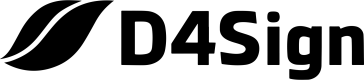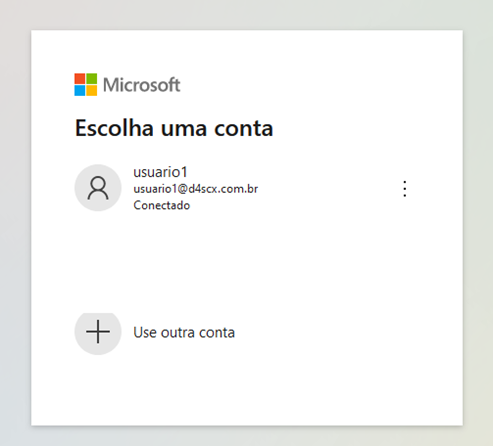Implementation in D4Sign
Azure
Click on the account menu › SSO Registration.
Enter the information stored during the configuration process in the IdPs.
Insert the email and group mappings from your IdP.
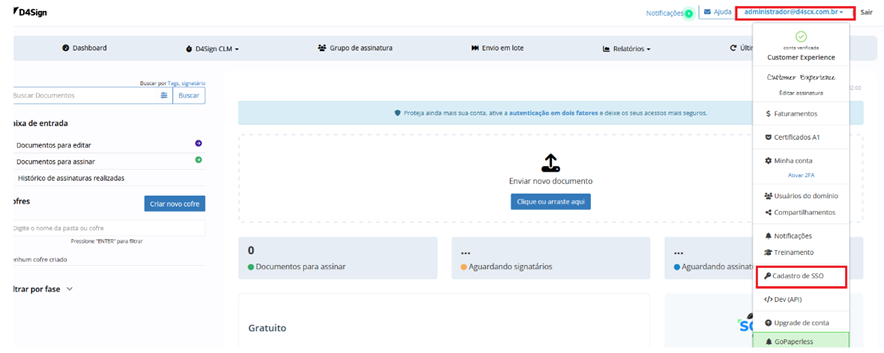
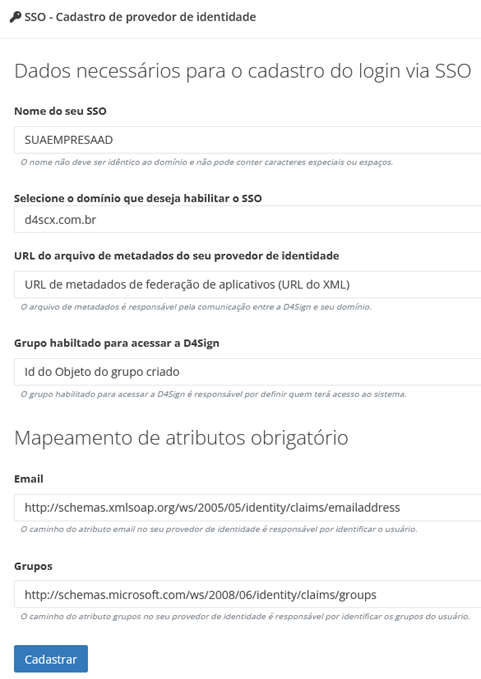
In the mapping, enter the following attributes:
http://schemas.xmlsoap.org/ws/2005/05/identity/claims/emailaddress
http://schemas.microsoft.com/ws/2008/06/identity/claims/groups
The emailaddress will check the user.mail attribute to establish the connection.
Once the SSO registration is complete, it will be operational. Keep in mind that all users, except the administrator, must log in using Single Sign-On.
Google
Access D4Sign, click on the account menu › SSO Registration.
Enter the information stored during the configuration process in the IdPs.
Insert the email and group mappings from your IdP.
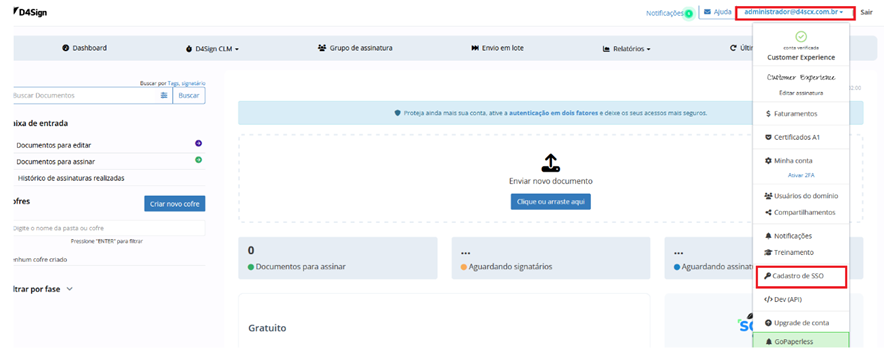
Fill in as instructed below:

In the mapping, enter the following attributes:
emailaddress
groups
Once the SSO registration is complete, it will be operational. Keep in mind that all users, except the administrator, must log in using Single Sign-On.
Updated about 2 months ago