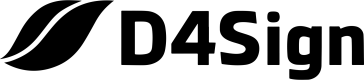Introduction to API (v1.0 EN-US)
D4Sign REST API
General Information
D4Sign is an electronic signature platform that complies with the requirements of Brazilian Provisional Measure 2.200-2/01, ensuring authenticity, integrity, and non-repudiation. Therefore, all signatures made through D4Sign have legal validity.
Welcome to the D4Sign API reference guide! This API allows you to integrate your system with our platform. You’ll be able to use all features available on the platform through this API, such as sending documents for signature and displaying them on your website, keeping the user in your environment.
| Environment | Endpoint | Legal Validity |
|---|---|---|
| Production | https://secure.d4sign.com.br/api/v1 | Yes |
| Development (Sandbox) | https://sandbox.d4sign.com.br/api/v1 | No |
Our API is RESTful and all responses are in JSON.
Registration URLs
| Environment | URL | Legal Validity |
|---|---|---|
| Production | https://secure.d4sign.com.br/criar.html | Yes |
| Development (Sandbox) | https://sandbox.d4sign.com.br/criar.html | No |
Basic Steps to Get Started
- Upload the document
- Register a webhook (POSTBack) //OPTIONAL
- Register the signers
- Send the document for signing
- Use D4Sign EMBED to display the document on your website //OPTIONAL
Request Errors
JSON |
|---|
Body: { "message": "Server error." } Content-Type: application/json |
A 5xx error response indicates a server-side issue.
JSON Formatting
D4Sign API uses JSON as the request format. All responses will also be in JSON.
Include the following headers in your requests: Accept: application/json and Content-Type: application/json.
Authentication
Authentication is done using the parameters tokenAPI and cryptKey.
You must always include these parameters in your requests.
Example: ?tokenAPI={token_user}&cryptKey={crypt_key}
ThecryptKeyparameter is only required if it is enabled in your account.
API Keys
Your API Key is available in your account. Log in and access the 'Dev API' menu.
You will have a limit of 10 requests per hour. To increase this limit, please contact [email protected].
If you're unsure where to find your API Key, contact [email protected]
Increase your API request limit. Reach out to [email protected]
Testing with Postman
https://app.getpostman.com/run-collection/5d43ba6b3834eb9f5c66
Postman is an application used to test and develop APIs through a very simple and intuitive interface. It allows quick simulation of HTTP requests, saving them for future reuse.
To test the D4Sign API using Postman, simply click the link above. After installing and importing the "D4Sign - API" collection, configure your tokenAPI and cryptKey in the top-right corner.
Alternatively, access the Postman documentation:
https://documenter.getpostman.com/view/1486030/d4sign-api/2TnpL3
Attention: The default host configured in Postman is the Development (Sandbox) host.
Updated about 2 months ago