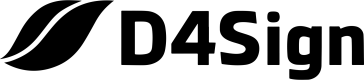Watcher Endpoints
Observer Endpoints
ImportantDon’t forget to include both
tokenAPIandcryptKeyin your request.Ex.: <https://secure.d4sign.com.br/api/v1/safes?tokenAPI=
\{YOUR-TOKEN}&cryptKey=\{YOUR-CRYPT-KEY}>
List document watchers
GET/watcher/{UUID-DOCUMENT}
GET/watcher/{UUID-DOCUMENT}This method lists all watcher associated with a document.
{
"Content-Type": "application/json"
}{
"uuid_arquivo": "uuid-of-the-document",
"watchers": [
{
"email": "[email protected]",
"perfil": "0"
}
]
}Add watcher to the document
POST/watcher/{UUID-DOCUMENT}/add
POST/watcher/{UUID-DOCUMENT}/addThis method allows you to add an watcher to the document.
{
"Content-Type": "application/json"
}{
"email": "[email protected]",
"permission": "0"
}{
"message": "Email added successfully",
"uuid": "uuid-document",
"watcher": "[email protected]"
}| Parameter | Description |
|---|---|
| email (required) | Observer's email address |
| permission (optional) | 0 - Basic role (can download documents) |
| 1 - View-only (no download access) |
Remove watcher from the document
POST/watcher/{UUID-DOCUMENT}/remove
POST/watcher/{UUID-DOCUMENT}/removeThis method will remove an watcher from the document.
{
"Content-Type": "application/json"
}{
"email":"[email protected]"
}{
"message": "Email removed successfully",
"watcher": "[email protected]"
}| Parameter | Description |
|---|---|
| email (required) | Observer's email address |
Remove ALL watchers from the document
POST/watcher/{UUID-DOCUMENT}/erase
POST/watcher/{UUID-DOCUMENT}/eraseThis method will remove all watchers from the document.
{
"Content-Type": "application/json"
}{
"message": "All watcher removed sucessfully"
}Updated about 2 months ago