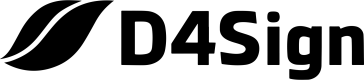Creating an application in Google
I - Creating a User Group
Access Google Admin > Directory > Groups › Create Group.
Create a group that includes all individuals authorized to access the platform:
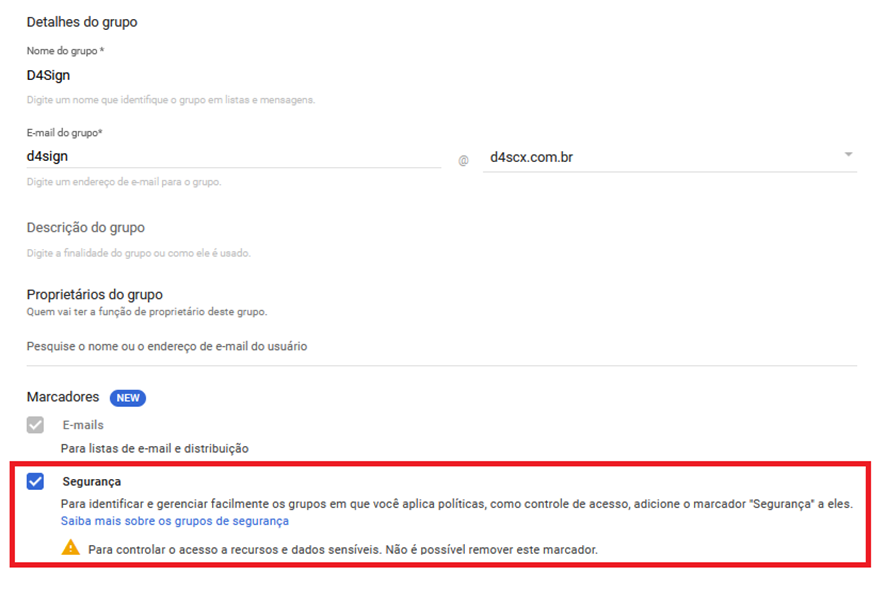
Then, set the access as Public:
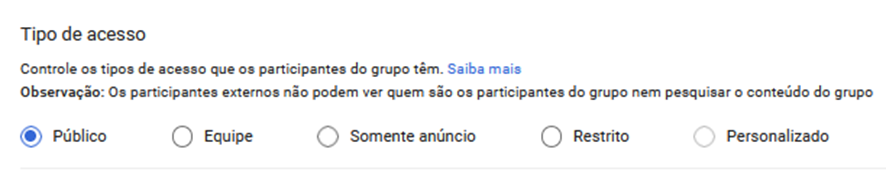
Save the name of the created group, as it will be used in later configuration steps.
II - Create a business application in Google
Create an application by accessing Google Admin > Apps > Web and mobile apps › Add App > Add custom SAML app > Integrate any other app not found in the gallery;
- Download the IdP metadata to generate a public access link.
Note: You may use GitHub: https://github.com/ to make it public.
Service Provider Details:
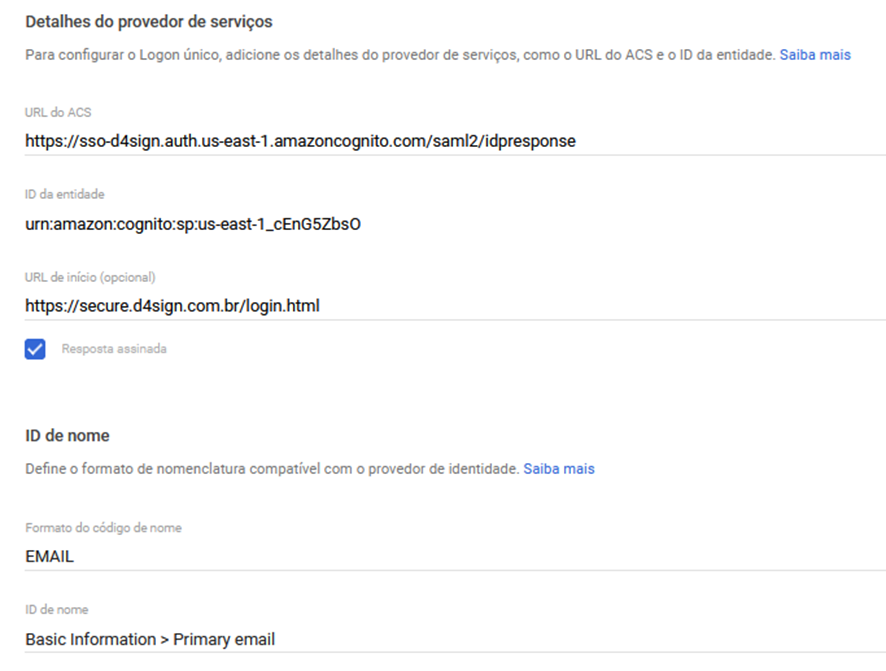
Mandatory field completion:
ACS URL: [https://sso-d4sign.auth.us-east-1.amazoncognito.com/saml2/idpresponse]
Entity ID: urn:amazon:cognito:sp:us-east-1_cEnG5ZbsO
Start URL: https://secure.d4sign.com.br/login.html

Name ID Format: Email
Name ID: Basic Information > Primary E-mail
III - Attribute Mapping:
Add the following attributes:
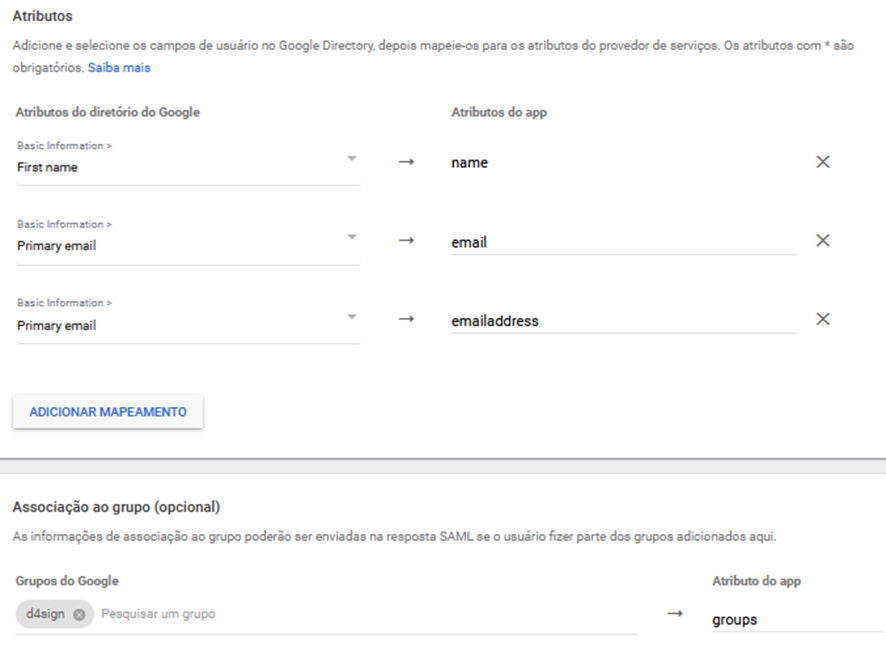
Save and proceed.
IV - User Access
After saving all the Group settings, go to User Access:
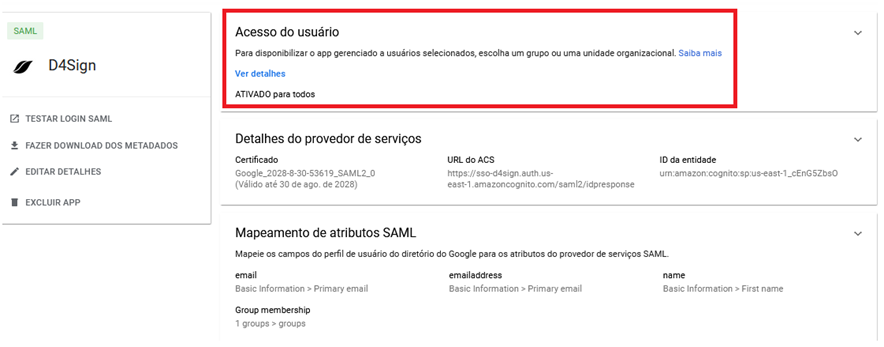
Search for your group and select it
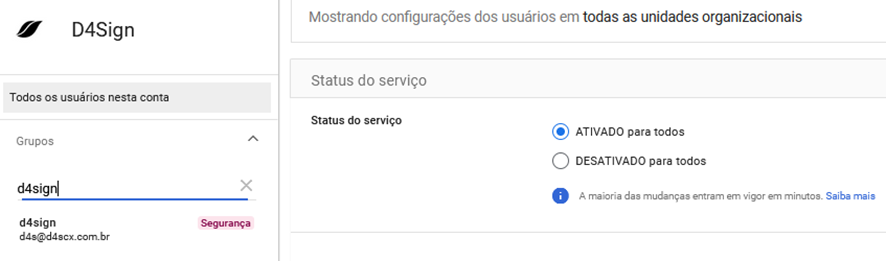
In service status select (Enabled for Everyone) > Save and select enabled, as shown in the image below:

The application is ready to be added to D4Sign.
Updated about 2 months ago